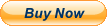?OBD2+GPS dual system?Read the entire car data flow?Water tank temperature, oil temperature, turbine pressure?Speed alarm, low voltage alarm, high water temperature alarm?Automatic brightness adjustment?Automatic opening and shutdown ?Easy to install?plug and play
Bring it to you, fit the original car interior experience.
Hexagon design, beautiful and symmetrical, comfortable experience.
OBD2+GPS dual -chip brings more functions and more accurate data.
Green and environmentally friendly materials, without odor.
High temperature and low temperature work.
Simple installation is completed in about 3 minutes.
The longer guarantee after purchase is extended for 6 months. Guarantee for 1 year and 6 months. Change new and free technical services for fault problems.
Better price. Founded in 2013, Geyiren is a factory that specializes in developing and producing HUD. There are currently more than 100 models. Factory is located in Shenzhen, China.
Product function introduction?
?OBD mode information display? Vehicle speed, water temperature, voltage, fuel consumption, RPM, one-way mileage, one-way time, system time, intake pressure, air-fuel ratio, turbo pressure, acceleration test, brake test, high water temperature alarm, high-speed alarm, high PRM alarm, Low voltage alarm, fatigue driving alarm, read data stream...
?GPS mode information display? Vehicle speed, voltage, altitude, compass, system time, one-way time, and one-way mileage.
?The latest upgrade: GPS function can also be displayed in OBD mode
?Compatible range?
OBD mode is suitable for 95% of cars with obd2 or EOBD protocol (American cars after 2003, other regions after 2007.) After connecting to the car, it will fire and automatically match. If the matching is unsuccessful, it will show incompatibility. . Can only be used for GPS systems. Please note that the car must be started, and the engine works to match the OBD.
These types of vehicles cannot use OBD mode: all kinds of trucks, large passenger cars, medium passenger cars, pickup trucks, diesel cars, and electric cars.
?GPS mode is compatible with all car models.
Multiple display styles
Different styles of display patterns. free choice.
Suitable for all cars to use
If the OBD2 system is not compatible, switch to the GPS system. The GPS system is suitable for all models.
Choose you favorite color
The displayed numbers have 8 colors to choose from.Very flexible match.
Actual shot display
The display effect after installation.The brightness is automatically adjusted.
Please note:
It is recommended to unplug the device if your car doesn?t been used for more than one week.
OBD2 System Troubleshooting
1.The screen without any display, and no power
Please do these operations: If OBD cable is tight enough,pull the OBD cable down several times. Try another car to test. Analyze whether the vehicle OBD diagnostic interface is broken. If the OBD diagnosis is bad, it is recommended to repair the OBD interface and connect the device again.
2.When the device powered on, it only shows the car voltage and be automatic power off after 30 seconds driving.
The device is available for cars with OBD2 and EU-BOD protocols(European:manufactured after 2003, Other region: after 2008)
The Product don?t support JOBD and OBDI
Please switch to the GPS system to display using the USB cable. When the device powered on,press the ?-? button within 5 seconds to select the GPS system.
3.Inaccurate Speed
First check the speed unit is correct or not, the speed unit including KM/H and MPH,please refer to the setting to switch the unit.
When the device is powered on, long press in?M? button for 2 seconds to enter the menu setting.
Short press the ?+? button to switch to speed adjust option,and short press the ?M? button to choose this option,then short press ?+? button or ?-? button to change the value. Once finished,long press in ?M? to save and exit.
(If the dashboard speed is 100 Km/h, but the device displays 105Km/h,just need to adjust the value at 102)
4.Inaccurate Fuel consumption
Check your car displacement,and set the device same as your car(if your car is 2.0L,then change the device value at 2.0L).The fuel consumption can be adjusted,but we don?t suggest to change it ,because all the datas are read from the car ECU directly.
5.The device can not auto power off
Adjust the sleep voltage to 13.2V or 13.6V, then device will power off in 3 minutes.
6.Auto start and stop cars or Hybrid car,The device crashes in driving
(1)Adjust the sleep voltage setting to COM mode
(2)If it is not resolved, change the power off time to 300s.
(3)If still not resolved, please switch to the GPS system for display, and within 5 seconds after power on, press the ?+? key to select the GPS system
7.Wrong operation lead to crashes
(1)Please check the OBD interface if connected withe other device
(2)Modified and retrofitted cars will cause a crash
Please remove other OBD devices and do the factory reset.
If still not solved,please switch to GPS system.
GPS System Troubleshooting
1.The screen without any display,and no power
Start the car engine;check if the cable line is tight;or connect the USB to the computer to check
2.Without car Speed
After the device power-on, the GPS will try to find the satellite. Please driving the car to the road. It will work once gets more than 5 satellite signals.
3. Cannot be turned on automatically or repeatedly extinguished during driving
Please use the USB cable to insert the cigarette lighter
If you use the OBD cable, change the sleep voltage to 13.0V or 12.8V
If use the USB cable, make the sleep voltage off.
4.Inaccurate time
Entering into the setting menu, choose the time adjust, press ?-? to adjust the time zone time.
After setting,long press ?M? button to save and exit.
5.Inaccurate Speed
a.First check the speed unit is correct or not, the speed unit including KM/H and MPH,please refer to the setting to switch the unit.
b.The car manufacturers usually make the dashboard speed 5-7% higher than the ECU. The international standard is based on satellite data.
(if the dashboard shows 100,and the device shows the 105,change the default value at 102)
6.Driving direction is wrong
The satellite cannot distinguish your direction of travel without speed, after the vehicle speed exceeds 5KM/H, the direction can be displayed normally.
7. The speed is still displayed after the car stops.
When driving in the underground parking lot, tunnel,or under the crossover bridge, there will be unstable satellite drift when there is obstruction. Please drive the vehicle to the empty road. Once the satellites are more than 5,it will display normally.
8. The device cannot auto power off when the car is turned off
If connects by OBD cable, it will auto power off in 3 minutes.
If it still not powers off in 5 minutes,please change the sleep voltage to 13.5V, or use the USB cable.